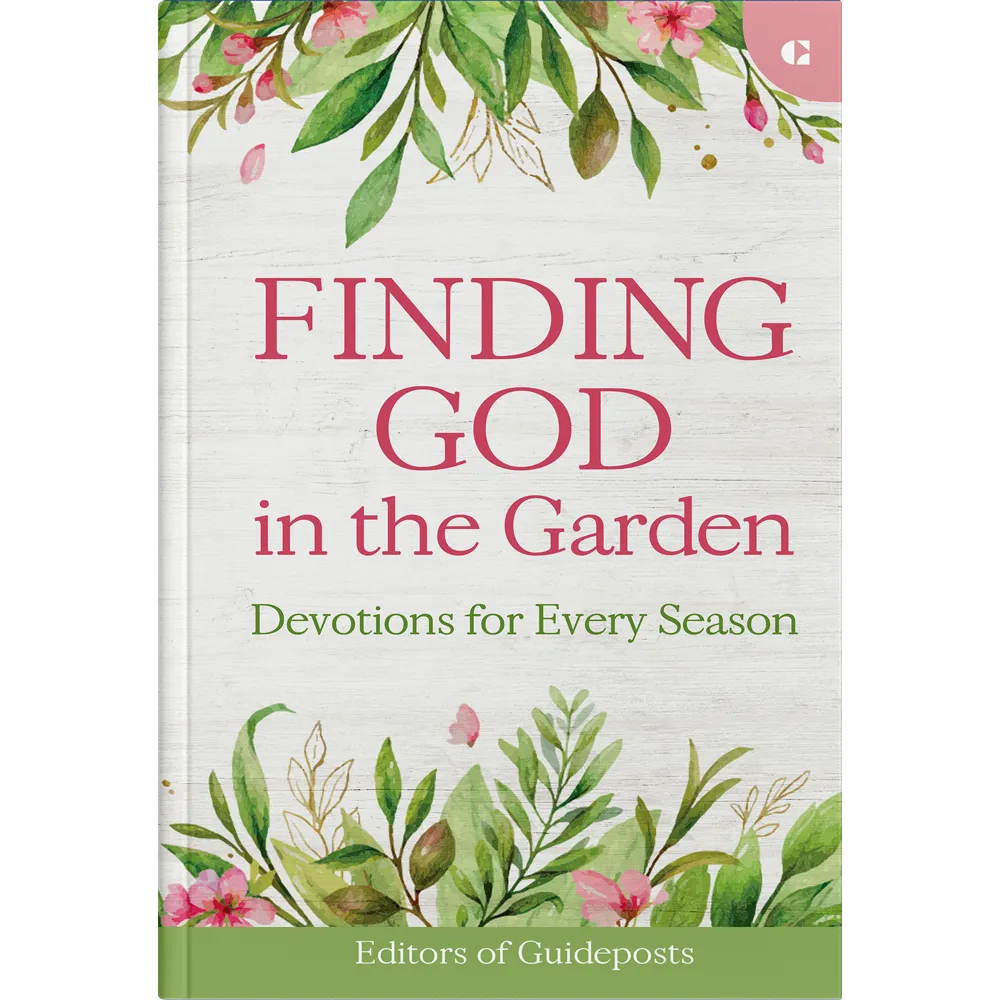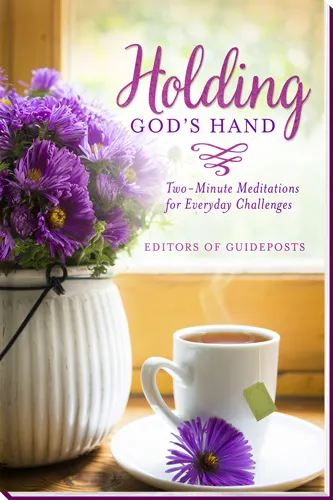Help Center & FAQs
Account & Orders
You can reach customer service by emailing CSInquiry@guideposts.org or by calling 1-800-932-2145 Monday through Friday 8 am and 6 pm EST
Click here to access our online Customer Care Center. You can update and manage your account and preferences. It’s fast, easy and secure.
After placing an order on guideposts.org, you will receive an email confirmation within 24 hours that includes the following information:
Order number
Item(s) ordered
Description
Quantities
Price of each item
Shipping address(es)
Billing address
Payment information
Please print and/or save this confirmation and use it to check the status of your order.
If you do not receive an order confirmation within 24 hours:
Check your spam folder
Add the following email address to your address book to ensure timely communication CustomerService@guideposts.org
If you have any questions about your order please contact us at gpsprod@cdsfulfillment.com or call us toll free at 1-800-932-2145 Monday through Friday, 8am to 6pm EST. Additionally, you may check the status of your order by logging into shopquideposts.org and accessing Customer Care on the upper right side of the homepage. You will find your order information as well as additional helpful links.
To order by phone, please contact us toll free at 1-800-932-2145, Monday through Friday, 8am to 6pm EST. Please have item description and/ or the name of the item(s) you want to purchase, along with shipping and credit card information ready when you call.
We accept Visa, MasterCard, Discover and American Express and with credit approval, Bill Me.
You may send any item as a gift by entering the recipient’s name and address in the ship to fields.
Absolutely. Guideposts is a Verisign Secure Site. We use the very latest in SSL (Secure Socket Layer) Encryption technology to safeguard your private information. Check for the “lock” symbol on your browser window during critical steps in the checkout process to ensure that your information is safe.
If you have already sent your payment and receive another bill, please ignore the second bill. Sometimes payments and a reminders cross in the mail. If you continue to receive bills, please call our customer service department, toll free, at 1-800-932-2145, Monday through Friday, 8am to 6pm EST. so we can make sure your payment was applied to your account correctly.
To order products to be sent to multiple recipients, please place each order individually (using the “Bill To” section for your address information and the “Ship To” section for the recipient’s information) or call our customer service department toll free, at 1-800-932-2145, Monday through Friday, 8am to 6pm EST.
You may contact our online chat
When a book series is concluded, your account will no longer be charged following the last delivery. You may subscribe to as many series as you like.
Simply call our Customer Service Department at 1-800-777-3752, and have your account number or account information available. Our friendly service team is available Monday – Friday, 8 am – 6 pm EST, to handle any requested changes to your order.
To change your address, you will need to sign into your Shopguideposts account. You can update your personal information by navigating to the “Address Book” section. If you have any trouble, you can reach out to our customer service team by email CustomerService@guideposts.org or by calling 1-800-932-2145.
To change your payment or banking information please reach out to our customer service team by email CustomerService@guideposts.org or phone 1-800-932-2145.
Unfortunately, we do not currently offer the option to purchase a whole series in a single purchase.
Yes, we do offer payment through Paypal. During the check out process, when you’re asked for your payment method, you’ll see a yellow button where you can use paypal as your preferred payment method.
If you would like to unsubscribe from any email or newsletter, you can select “Unsubscribe” at the bottom of all Guideposts emails.
You may access your wish list by signing into your Shopguideposts account, and navigating to the “My Wish List” section.
To cancel any orders, You can reach out to our customer service team by emailing CustomerService@guideposts.org or by calling 1-800-932-2145.
You can cancel your subscription by reaching out to our customer service team by emailing CustomerService@guideposts.org or by calling 1-800-932-2145
When reviewing your shopping cart right before checkout, select “Checkout with Multiple Addresses” located right under the Proceed to Checkout box.
To send to multiple addresses, you will need to sign into your account or create a new account (this takes less than 5 minutes!) If you have an account but don’t remember your credentials, select “Forgot My Password”.
Once you’ve signed into your account, you will be brought to a new screen labeled “Ship to Multiple Addresses“. On this page you’ll have to either enter multiple addresses or select previously used addresses. From there you will have to select “Go to Shipping Information” where you’ll have to choose which shipping type you would like to use (Standard, USPS Priority, and UPS 1 Day).
After selecting your shipping type, you will have to enter your billing information. Review your order information to ensure everything looks correct, and proceed to checkout. Please…
Products
Unfortunetly the Helpfinder Bible does not come in large print format.
Some of our titles are printed in large print but not all. If you search large print in the search bar on the shopguideposts homepage, you will see our large print selection. Our books and magazines are usually printed in 10pt font size.
Our magazines are not available in stores.
At this point, Guideposts Magazine sends out 6 issues a year.
You can find all the titles for a specific book series by going to the shopguideposts naviagtion bar and looking for the desired series. You can also search for a specific title/series by using the search bar on the shopguideposts navigation bar.
If you subscribed to a continuity series, you can expect a new book shipment every 4-6 weeks. Some series may vary in delivery time frames. You will be billed for each new title when the book is shipped. There’s no obligation now or ever. If you’re not thrilled with the books you can cancel at any time. Just call customer service at 1-800-932-2145 Monday to Friday, 8am to 6pm EST or login to your shopguideposts.org account and cancel online.
If you subscribed to a continuity series, you can expect a new book shipment every 4-6 weeks. Some series may vary in delivery time frames
Downloadable Products (eBooks/ePDF/ePub/Audiobook)
An eBook is a non-editable, reflowable book that is converted to a digital format to be read on any digital device such as computer screens or mobile devices.
An EPUB file (short for electronic publication) is in the Open eBook file format. You can download EPUB files and read them on your smartphone, tablet, e-reader, or computer. EPUB files can be opened in most eBook readers, including the B&N Nook, Kobo eReader, and Apple’s Books app. EPUB files have to be converted before they’re usable on the Amazon Kindle. EPUB files can also be opened on a computer with several free programs, such as Calibre, Adobe Digital Editions, Apple Books, EPUB Reader, Stanza Desktop, Okular, and Sumatra PDF.
Encapsulated Portable Document or ePDF is a common format for eBook reading. The format maintains its layout for complex documents and as result, cannot be resized or reformatted. Most devices that have the Adobe Acrobat Reader allow you to open and read ePDF documents. Created by Adobe, ePDFs are known for their ease of use and ability to maintain high-end designs and formats. Because they hold their format and aren’t reflowable, they can be difficult to read on a small screen and have limited interactivity.
You can search, browse, and select your eBook just as would a printed book. Once you find the book that you want you may select either the ePUB of ePDF eBook format and proceed to the checkout process. Your confirmation email will contain your eBook download link.
You can find your eBook by clicking the link in your confirmation email and downloading it to your preferred device, or you can log into your shopquideposts.org account and navigate to ‘My Downloadable Products’.
We encourage all users to save their eBooks to a designated folder on their devices for easy access.
We encourage all users to save their eBooks to a designated folder on their devices for easy access.
ShopGuideposts.org allows you to download your eBook as many times as you’d like. This allows you to download the file to your desktop, laptop, eReader, or any device capable of storing an eBook.
All audiobooks on shopguideposts.org are MP3 files. MP3 is the most widely used audio file format and because of this almost all audio playback applications are able to open MP3 files
To send your eBook to a friend or family member, you will need to send the eBook file you downloaded as an email attachment to your recipient.
We have a select group of popular titles available on Amazon, which you can view on our Amazon Author page. Be sure to Follow us to receive updates on new titles that launch on Amazon, including Amazon exclusives.
After purchasing an ebook on Shopguideposts.org, you will receive an order confirmation email with a link to download your ePUB or ePDF file format. If you have not received an order confirmation email within 10 minutes, please check your spam folder, as sometimes an email may get stuck in spam. Even without the order confirmation email, you can still access your downloadable purchase by going straight to www.shopguideposts.org, logging into My Account, and navigating to My Downloadable Products. Here you have unlimited downloads, at any time, of all of your downloadable purchases. If you need assistance, please don’t hesitate to reach out to our Customer Service team at 800-932-2145, Monday – Friday 8 am – 6 pm est. We will be happy to assist.
Shipping, Returns and Refund Policy
Our #1 priority is our customers satisfaction with their purchase. If you aren’t completely satisfied, return your order and we will be happy to issue a refund!
Please return the product within 30 days to the return address on the packing slip. We will refund, or credit your credit card, the value of the merchandise you return.
Learn More by clicking here – https://guideposts.org/shop/returns
We offer shipping to the United States and U.S. Territories including U.S. Virgin Islands, Puerto Rico and APO / FPO / DPO Addresses using the U.S. Postal Service. We offer three shipping methods: Standard (2-3 weeks), USPS Priority (2-4 business days) and UPS First Day shipping (2 business days).
If you have already returned the item you purchased and receive another bill, please ignore the second bill. Sometimes the returned items and another reminder cross in the mail. Additionally, it can take up to four (4) weeks for us to receive an item and process the return. If you continue to receive reminders, please contact our customer service department, toll free, at 1-800-932-2145, Monday through Friday, 8am to 6pm EST, so we can make sure the return was properly noted on your account.
When reviewing your shopping cart right before checkout, select “Checkout with Multiple Addresses” located right under the Proceed to Checkout box.
To send to multiple addresses, you will need to sign into your account or create a new account (this takes less than 5 minutes!) If you have an account but don’t remember your credentials, select “Forgot My Password”.
Once you’ve signed into your account, you will be brought to a new screen labeled “Ship to Multiple Addresses“. On this page you’ll have to either enter multiple addresses or select previously used addresses. From there you will have to select “Go to Shipping Information” where you’ll have to choose which shipping type you would like to use (Standard, USPS Priority, and UPS 1 Day).
After selecting your shipping type, you will have to enter your billing information. Review your order information to ensure everything looks correct, and proceed to checkout. Please…
Damages or Missing Items
If your item arrives damaged, please contact our Customer Support Team by calling 1-800-932-2145 Monday through Friday 8 am and 6 pm EST or email us at CSInquiry@guideposts.org.
Be sure to have your account number and/or the name and shipping address available.
You can choose between:
- A free replacement of the same item, or
- A full refund to your original payment method.
Once we receive your request and verify the damage, we typically process:
- Replacements within 2–3 weeks /Merchandise 6 – 8 days
- Refunds are processed promptly upon request.
Please contact our Customer Support Team by calling 1-800-932-2145 Monday through Friday 8 am and 6 pm EST or email us at CSInquiry@guideposts.org.
Be sure to have your account number and the name and shipping address available.
Please let me know if you have any questions.