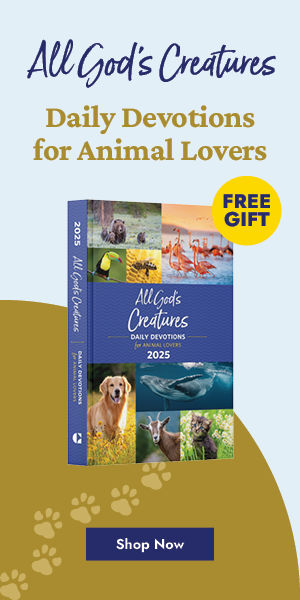I am very interested in issues affecting our military veterans and follow a lot of veterans and veterans organizations on social media. I enjoy getting their take on the world.
Earlier this year, I was scrolling through Twitter and saw a post by Rob Long, a British veteran who had been blinded while serving in Afghanistan. He asked other users to make Twitter more accessible by turning on the option to add brief descriptions to photos and videos.
It’s easy. From your account dashboard, select Settings and Privacy, then Accessibility. Slide Compose Image Descriptions to green if you’re on a smartphone. (On a computer, check the box.) Then add captions as you post images.
That’s all it takes to make your tweets more inclusive. The descriptions aren’t shown to everyone, just the people who need them. The blind veteran’s original post was liked and retweeted more than 150,000 times in less than two weeks. It’s cool to know technology like this is possible, and I’m committed to doing my part.
Learn more about Someone Cares greeting cards!
Did you enjoy this story? Subscribe to Guideposts magazine.